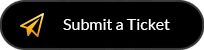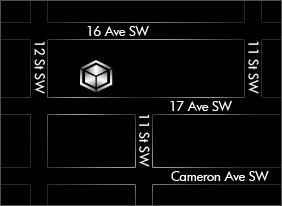- Home
-
About Us
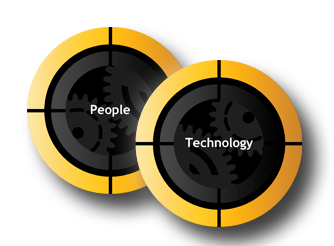 About Us
About UsInstalogic has been in business for 15+ years. With our experience and dedication we have become a leader in providing online and offline business services and solutions.
-
Services
 Services & Solutions
Services & SolutionsOur expertise extends across many industries from retailers, manufacturers, service companies, and medical facilities to government entities, non-profit organizations and more.
Professional Competitive Experienced
 Web Design & Development
Web Design & Development
 E-Commerce Solutions
E-Commerce Solutions
 Content Management
Content Management
 Custom Web Applications
Custom Web Applications
 Website Maintenance
Website Maintenance
 Process Overview
Process Overview
 Search Engine Optimization
Search Engine Optimization
 Pay Per Click Advertising
Pay Per Click Advertising
 Social Media Marketing
Social Media Marketing
 Search Engine Submission
Search Engine Submission
 Search Engine Marketing
Search Engine Marketing
 Reputation Management
Reputation Management
 Affiliate Marketing
Affiliate Marketing
 Web Analytics
Web Analytics
 Logo Design
Logo Design
 Interactive Flash Design
Interactive Flash Design
 Promotional Advertising
Promotional Advertising
 Photography Services
Photography Services
 Editorial Services
Editorial Services
 Video Services
Video Services
 Our 99.9% Guarantee
Our 99.9% Guarantee
 Data Center Network
Data Center Network
 Dedicated & Cloud Services
Dedicated & Cloud Services
 Domain Name Services
Domain Name Services
 Hosted Backup
Hosted Backup
 Hybrid Email
Hybrid Email
-
Portfolio
 Online / Offline Portfolio
Online / Offline PortfolioOur portfolio illustrates the extensive collection of online and offline services available to our clients.
-
Contact Us
 Corporate Head Office
Corporate Head OfficePhone: 587.333.2353 Toll Free: 1.800.815.8142 Email: info@instalogic.com Monday - Friday | 9:00am - 5:30pm

- Request Pricing
Blog
Instalogic Business Logic
Google Chrome is better than Internet Explorer - But Why?
21/05/2013 posted in Information Technology

Since we listed off reasons why Internet Explorer is such a prejudical browser here is an alternative web browser that comes to save the day...
Google Chrome has reached over 750M active users worldwide in 2013 and with their being many fantastic web browsers to choose from for example Firefox, Opera and Safari which have their own pros and cons it can become a rather hard decision of which browser will work best for you. Technically you can’t go wrong by choosing any of the well-known browsers, but there are a few things here and there that give each its own play off to your preferences.
From research, user reviews and personal knowledge I came up with a few points on why Google chrome is a great web browser, also reassuring you why Internet Explorer is a bad choice. I will not be going through each and every pro/con explaining every little detail in a “tech” approach but on a user level. I am sure that if I went into full depth detail the list will never end however chrome would still come out on top for Speed, Security and functionality.
Potentially after reading this, chrome could become your new default browser, yes, no, maybe?
1. Simplicity
Google Chrome gives you a sleek and sophisticated interface taking away any non-usable features that may clutter up your screen like unwanted tool bars creating a beautiful, simple, and clean browser. One main feature I like about the simplicity of Google chrome is the tab menu; you can drag and arrange the tabs to organize them any way you like, additionally you can pin your favorite tabs so that they appear in the same place every time you launch Chrome.
Another great organizational feature is the tabs, In Internet explorer they are not well organized because when you open a new tab from an embedded link the new tab is placed at the end of you tabs list unlike Chrome whereas when you open a new tab it places the new tab next to the originating tab, making it convenient to keep tabs grouped together and organized. Enough with the tabs though, don’t you hate it when something unexpectedly causes the browser to crash? Well with chrome only one single tab is affected because they run individually, not like IE where as if something caused the browser to crash every single page you have open in the browser will close.
Last thing I want to mention is the status bar; chrome status bar will only pop up when needed giving you more space to work with unlike Internet explorer where it’s fixed at the bottom. Google chrome has been able to achieve a simple, secure, stable and fast browsing experience which Internet Explorer can’t seem to bring about.
Hidden Features:
Here are 15 chrome features you may not know about that can make using Google chrome so much more simple, they are a little outdated but a lot of the tips are still useful, and I wish that I had the time to include them on here myself, but unfortunately I don’t. Plus I don’t want to make you read the longest blog post ever. Maybe I will make an updated version for our Instalogic blog later in the future? We will see... However check these out in the meantime:
http://www.guidingtech.com/5319/killer-google-chrome-features/
2. Speed
From my own experience Google Chrome has outweighed Internet Explorer in speed for a long time. Internet Explorer has been criticized about its speed (being slow) for years and here comes Google chrome to prove everyone right. From the moment you launch Google Chrome it is lightning fast; loading up within two seconds which is always a nice feature; with Internet Explorer it loads up like a snail sometimes even crashing when finally up and running - any other web browser could beat IE single handedly. Chrome is the fastest browser among all for any newer operating system and also runs on V8, a more powerful JavaScript engine which makes everything run a lot faster giving chrome an advantage plus with every new release chrome continues to improve JavaScript keeping speed a top priority. Chrome offers you a feature called the Omnibox which is integrated into chrome at the top, allowing you to search the web and navigate to sites without any delays, offering you suggestions and autocompletes as you type.
A test conducted by Steven J. Vaughan-Nichols compared the speed of Chrome to Explorer resulting in chrome once more beat IE handily. This time, Chrome scored 3,717.4-milliseconds to IE's 9,017.1-milliseconds.
For a detailed report of how the speed test between chrome and IE was conducted follow this link: http://www.zdnet.com/the-best-windows-browser-today-ie-10-or-chrome-25-7000011862/
3. Customization
Everyone loves to look at something pleasing to the eye and Google chrome is able to offer us the Chrome Web Store, a very well organized database mall for everything to customize the chrome browser, giving you a wide range of apps, extensions and themes. The browser allows you to conveniently add shortcuts to web applications that you use daily, which can be placed on your desktop for fast and easy access. Having this advantage over Internet explorer makes Google chrome just that more intriguing.
4. Sign In, Sync, all made easier
With Google Chrome you are able to sync everything from any computer to all of your devices giving you the advantage of taking the web with you anywhere you go. Any changes you have made to chrome can be synced to any device as long as you are signed in, taking with you all your bookmarks, passwords, apps, extensions and theme. Also chrome gives you control on what you want to sync - how convenient. If you share a computer with someone you can add new users within Chrome to keep browsing settings separate making everything that you want kept personal, personal.
If you are not sure how to Sync Google Chrome on all of your devices take a look at this link:
support.google.com/chromeos/bin/answer.py?hl=en&answer=2591582
5. Security
Like most browsers Google Chrome has a way of detecting harmful sites, chrome has safe browsing which will warn you about a site that is suspected of containing malware or phishing, you will see a warning page pop up on the screen alerting you of the threat. An additional security feature chrome has is the Sandboxing feature, it prevents malware from installing itself on your computer giving you that extra layer of protection against those pesky malicious pages trying to get access to your computer by leaving programs that can monitor your web activates and steal private information. Chrome has automatic updates that make sure you are always current with the latest security, without any action required on your part, making updating more effortless. How is Internet Explorer ever supposed to compete with chromes security settings seeing as IE has had problems for years upon years with theirs?
6. Privacy
Chrome offers you browsing in private they called this going incognito leaving no trace on the computer of browsing history when active also allowing you to have your private incognito window open alongside the rest of your tabs but isolated and running solo, you can now rest easy knowing that anything you’re looking at in the incognito window will not be saved to your history. A bonus benefit is that any cookies or passwords created while in incognito mode are deleted after you close the incognito window.
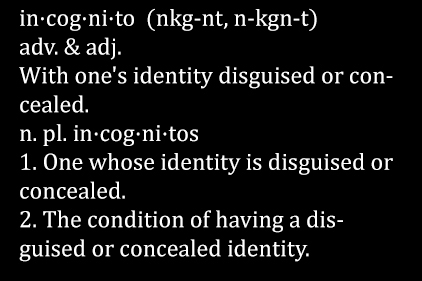
CONCLUSION
Which browser is best?
Sorry to say, I don’t have that answer for you although my personal preference is Google Chrome however it all comes down to your own preference. All browsers offer a solid browsing experience and each have their own strengths and weaknesses. Each person and operating system is different; a browser doesn’t only rely on your needs, but also those of your PC. Knowing the fact that Chrome has so much more potential and user compatibility for web designers, programmers and regular people, are you sure you want to pass it up? Compare the two browsers for yourself and figure out what works best for you.
2013 Internet Browser Software Product Comparisons